Migrating & Upgrading Myolift QTUpdated 23 days ago
We are excited to share our 7eWellness MyoLift QT Plus app has gotten a facelift, non-evasive, of course! ;)
Getting set up in the new app is easy! Simply go to your Android or Apple store to download the new app and log in using your existing credentials. Once successfully entered, a pop up message in yellow will appear to reset your password and you're all set.
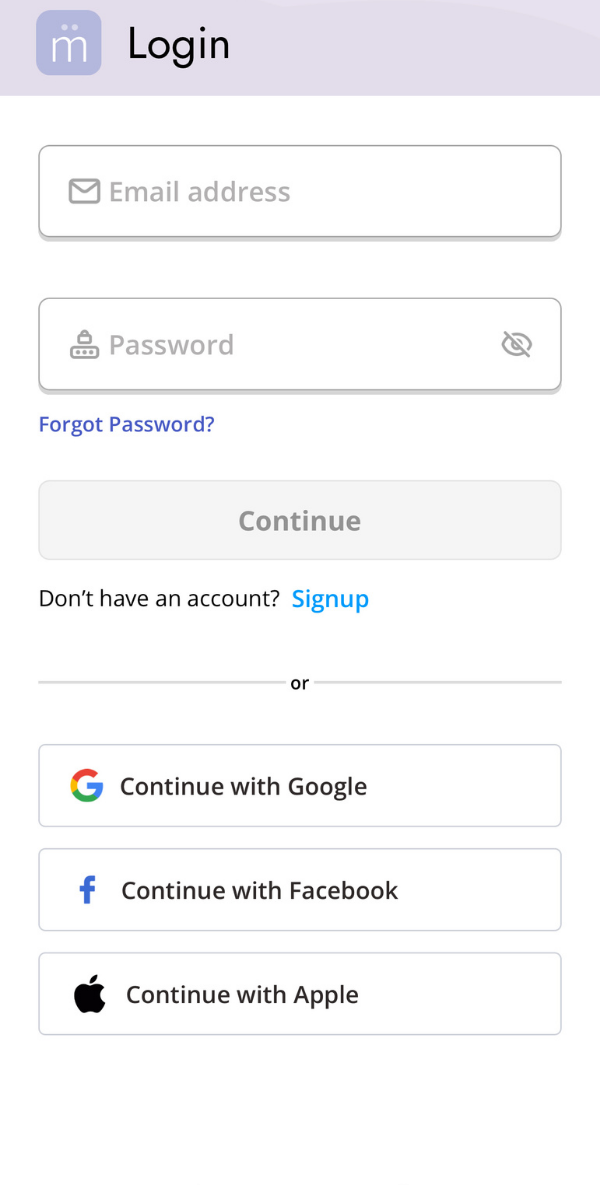

Myolift QT or Myolift QT+
It is important to find out if you have Myolift QT or Myolift QT+. Myolift QT is the legacy device launched in 2019/2020. Myolift QT+ are latest devices launched in 2021/2022 onwards. Both devices are providing same treatment and microcurrent therapy. However there are many more useful smart phone app benefits which are only available with Myolift QT+. If you have bought your device prior to January 2021 we highly recommend to upgrade your device to Myolift QT+. Contact our customer support team to find out affordable upgrade options.
See below video to learn how to find out which mode you have.
Upgrading To Latest Myolift QT+ Firmware
Myolift QT+ device is capable to receive new device firmware using smart app. Just like you can upgrade your smart device ( iPhone or Android ) using internet, Myolift QT+ can be also upgraded to latest device firmware.
Official Latest Device Firmware is 5.1.1.2 ( or 5.0.1.2 )
Check / Upgrade Latest Myolift QT+ Firmware
Step 1 : Download latest Myolift QT smart app ( From AppStore or Google Play Store )
Step 2 : Turn on the device
Step 3 : Launch MyoliftQT app on your smart phone
Step 4 : Goto "More" tab
Step 5 : Goto "Device Settings"
Step 6 : Plug in your myoliftQT with charging USB cable.
Step 7 : Click on "Check For Firmware Upgrade"
Wait for upgrade process. It takes 2 to 3 minutes to complete entire process.
See below video for more details